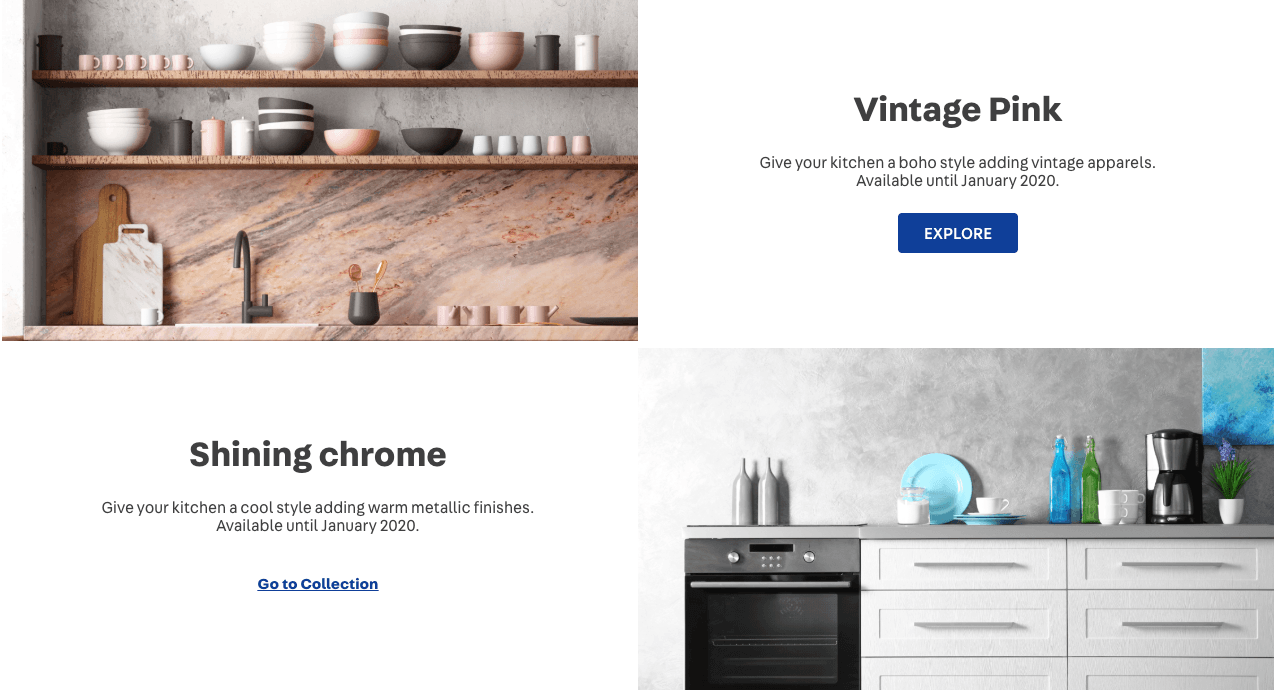Introdução
Uma loja precisa de uma boa página inicial para envolver os usuários, aumentando o tempo da sessão e, portanto, as chances de conversão. Para tal, é necessário utilizar vários elementos, como banners promocionais, estantes com destaques, material sobre nós, etc.
Criamos o próximo bloco na página inicial usando uma call to action. No Store Framework, temos um bloco desenhado para esse fim, denominado Info Card.
Começando com o Info Card
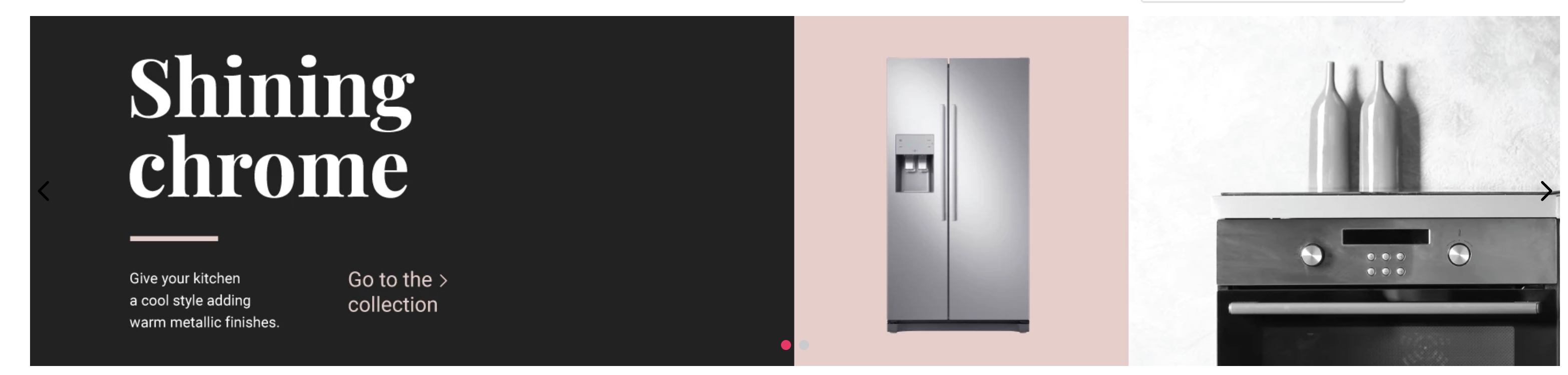
Usando o Info Card, você pode criar imagens que possuem links e botões (parte superior ou lateral do bloco) que direcionam o fluxo do usuário (Call to action).
Olhando a documentação, podemos ver que:
isFullModeStyledefine se o Call to Action (CTA) é definido acima do banner;textPositiondefine a posição do texto;textAlignmentdefine o alinhamento do texto;imageUrldefine qual imagem será usada como banner;headlinedetermina qual texto será usado como título;callToActionModepermite escolher o modo CTA como um link ou um botão;callToActionTextdefine o texto CTA;callToActionUrldetermina a URL para a qual ele redireciona;
Portanto, temos as seguintes props:
_24{_24 "store.home": {_24 "blocks": ["rich-text", "info-card"]_24 },_24 "rich-text": {_24 "props": {_24 "text": "*Hello, World!*",_24 "textPosition": "RIGHT"_24 }_24 },_24 "info-card": {_24 "props": {_24 "isFullModeStyle": false,_24 "textPosition": "right",_24 "imageUrl": "https://appliancetheme.vteximg.com.br/arquivos/cozinha-rosa-min.png",_24 "headline": "Vintage Pink",_24 "subhead": "Give your kitchen a boho style adding vintage apparels.<br>Available until January 2020.",_24 "callToActionMode": "button",_24 "callToActionText": "Explore",_24 "callToActionUrl": "/sale/d",_24 "textAlignment": "center"_24 }_24 }_24}
Instâncias de Blocos
Você pode ter se perguntado:
"E se eu quisesse ter dois info cards diferentes?"
É possível por meio de instâncias de blocos.
Todos os blocos têm nomes pré-estabelecidos, mas você pode criar instâncias de bloco e definir diferentes formas de exibição dos tipos de bloco. Após cada bloco ter sido definido, simplesmente coloque um '#' com um nome arbitrário, por exemplo:
_22 {_22 "store.home": {_22 "blocks": [_22 "rich-text",_22 "info-card#button-right"_22 ]_22 },_22 ..._22 "info-card#button-right": {_22 "props": {_22 "isFullModeStyle": false,_22 "textPosition": "right",_22 "imageUrl": "https://appliancetheme.vteximg.com.br/arquivos/cozinha-rosa-min.png",_22 "headline": "Vintage Pink",_22 "subhead": "Give your kitchen a boho style adding vintage apparels.<br>Available until January 2020.",_22 "callToActionMode": "button",_22 "callToActionText": "Explore",_22 "callToActionUrl": "/sale/d",_22 "textAlignment": "center"_22 }_22 }_22 }
ATENÇÃO: Ao longo do curso, você notará vários
..., que você não deve copiar, pois representa o progresso alcançado durante as etapas anteriores.
Atividade
-
No arquivo
home.jsonc, com base no código acima, crie oinfo-card#button-leftlogo abaixo do infocard:info-card#button-right. Este novo info card deve implementar os seguintes adereços:- O título deve ser
Shining chrome - Uma frase de call to action do tipo link com o seguinte texto em vez de um botão:
Go to Collection - A seguinte imagem
https://appliancetheme.vteximg.com.br/arquivos/cozinha-cinza-min.png - O seguinte subtítulo
Give your kitchen a cool style adding warm metallic finishes.<br>Available until December 2020. - Texto à esquerda da imagem (
textPosition).
_14..._14"info-card#button-left": {_14"props": {_14"isFullModeStyle": false,_14"textPosition": "left",_14"imageUrl": "https://appliancetheme.vteximg.com.br/arquivos/cozinha-cinza-min.png",_14"headline": "Shining chrome",_14"subhead": "Give your kitchen a cool style adding warm metallic finishes.<br>Available until January 2020.",_14"callToActionMode": "link",_14"callToActionText": "Go to collection",_14"textAlignment": "center"_14}_14}_14... - O título deve ser
O resultado esperado será semelhante a este: